Information for
Helpful Links
Take a look at our Program Finder to learn about the academic programs we offer.
Sage ID is required for:
Students, staff, and faculty are required to present a valid Sage ID card to any college official upon request. If your Sage ID card has been lost or stolen, there is a $15 charge to replace it.
To create your Sage ID card, submit an electronic photograph of yourself. Follow these guidelines to create a suitable “passport-style” photo:
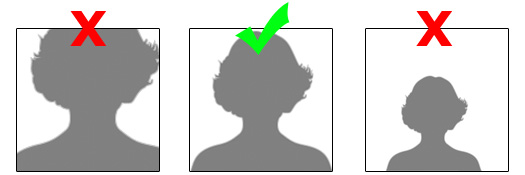
* Please call 518-244-2222 or email [email protected] if you have questions concerning this policy.
Albany Campus
Administration Building, Basement
Weekdays 8:30 a.m. to 1 p.m. and 2 to 5 p.m.
or by appointment
Troy Campus
John Paine Building, Basement
Weekdays 8:30 a.m. to 5 p.m.
or by appointment