- Go To Home
- A Supportive Path for The College of Saint Rose Students to Russell Sage College
- Advising FAQs
- Beacon Alert
- Conferencing & Event Services
- Download Your FAFSA Checklist
- Events
- Gator Gateway
- Graduate Programs
- Health Professions at Russell Sage College
- Introducing…The Gator Gateway
- Join Us for Sage Engage
- Pick your favorite Russell Sage College T-Shirt Design
- Russell Sage Blog
- Thank You!
- The David Pope Case: A Journey from Cold Case to Conviction
- The Russell Sage College I Can Achieve a Nursing Degree (ICAN) program
- Undergraduate Programs
- About
- Why Sage?
- Mission & History
- President’s Office
- Fast Facts
- Accolades & Accreditations
- Resources & Initiatives
- The Women’s Institute
- Diversity, Equity & Inclusion
- Diversity, Equity & Inclusion Past Events
- Diversity, Equity & Inclusion Subcommittees
- Gender Policy & LGBTQ Resources
- Holiday, Religious, and Faith 2023 – 2024
- Priority 1: Growing Leadership
- Priority 2: Increasing Access and Success
- Priority 3: Welcoming Campus Climate
- Priority 4: Attract, recruit, support and develop a diverse community
- Priority 5: Institutional Infrastructure
- Tobacco-Free Campus
- Greener Sage
- Consumer Information
- Conferencing & Events
- Maps & Directions
- Work at Sage
- Offices & Centers
- Academics
- Flex Format School of Management Graduate Programs
- Academic Calendar
- Program Finder
- List of Academic Programs
- General Education
- Courses & Catalogs
- Print Services
- Schools
- School of Arts & Sciences
- Esteves School of Education
- School of Health Sciences
- The Albany Med Health System and Russell Sage College Healthcare Workforce Partnership
- The Speech and Language Center at Russell Sage
- Admission
- Curriculum
- Mission & Philosophy
- Partnerships
- Accelerated 3+2 M.S.
- Faculty & Staff
- Biology Program
- Health Sciences Program
- Nursing Programs
- Occupational Therapy
- Nutrition Programs
- Doctor of Occupational Therapy (OTD) Program
- Doctor of Physical Therapy Programs
- Post-Baccalaureate Pre-Medical Studies
- Psychology Programs
- Forensic Mental Health Program
- School of Management
- Evening & Weekend Programs
- Online Programs
- Academic Resources
- Advisement & Support
- Research
- Centers of Inquiry
- Council for Citizenship Education
- Dawn Lafferty Hochsprung Center for the Promotion of Mental Health & School Safety
- The Helen M. Upton Center for Women’s Studies
- The Kathleen A. Donnelly Center for Undergraduate Research
- Sage Climate Crisis Educational Center
- Sage-SIFT Alliance
- The Center for Teaching & Learning
- Institutional Review Board
- Rubin Community Fellows Program
- Broughton Graduate Fellowship
- Find Funding Sources
- Centers of Inquiry
- Special Opportunities
- Faculty
- Admission & Aid
- Undergraduate Admission
- Graduate Admission
- Apply
- Request Info
- Visit, Events & Virtual Tours
- Evening, Weekend & Online Programs
- Financial Aid & Affordability
- How to Find College Scholarships
- What to Know About the New Free Application for Federal Student Aid (FAFSA)
- Approved Certificate Programs
- First-Year Tuition, Housing and Meals, Scholarships, and Financial Aid
- Transfer Tuition, Housing and Meals, Scholarships, and Financial Aid
- Graduate Tuition and Financial Aid
- Tuition & Fees
- Financial Aid Resources
- Graduate Assistantships
- State & Federal Aid
- Institutional Aid & Scholarships
- Financial Aid FAQ
- Meet the Financial Aid Staff
- Federal Student Loan Forgiveness Programs
- Student Life
- Student Life Office
- Residence Life
- Wellness Center
- Clubs & Activities
- Spirituality Center
- Diversity, Equity, and Inclusion
- Diversity, Equity & Inclusion Coalition Members
- Diversity, Equity & Inclusion Faculty Liaisons
- Sage Allies
- Title IX
- What Is Title IX?
- Top 10 Things Students Should Know About Sage’s Title IX Process
- Top 10 Things Employees Should Know About Sage’s Title IX Process
- Students’ Bill of Rights
- Policies & Procedures
- Faculty and Staff Resources for Sexual Assault Prevention and Response
- Reporting Rights
- Reporting & Confidential Resources
- Campus Climate Executive Summary
- It’s On Us: Sexual Assault Prevention
- Career and Self-Discovery Center
- Bookstores
- The Rev
- News & Events
- Alumnae/i
- Home
- Sitemap
- New Student Welcome
Verification is a process to confirm the information you provided on the FAFSA – Free Application for Federal Student Aid.
Verification selection can be random or because your FAFSA data was incomplete, estimated or inconsistent. The U.S Department of Education selects some students for the verification process. Russell Sage College may also select a student for verification if we find conflicting information reported on the FAFSA.
Most students that are selected for the standard verification by the Department of Education will now have their verification completed by our new partner, Inceptia. If you received an email or postcard from Inceptia with information on how to use their online portal, Verification Gateway (VG), please visit our Verification by Inceptia page to learn more about this process.
If you received notification that you are selected for verification by the Financial Aid Office, the information below will help you navigate the process.
- Step 1 – Log into to your My Sage Aid account to determine what verification form you will need to submit to our office
- Step 2 – Locate the form that you are required to submit on the Financial Aid Forms page.
- Step 3 – Review forms to determine what supporting documentation you will need to submit along with your verification worksheet.
Required Documents
Every student’s verification is unique, but commonly requested information includes:
Federal Tax Information
If your verification requires you to confirm the income you reported on your FAFSA, you, your spouse and your parents, if applicable will need to show that the income you reported on your FAFSA is the same information that was reported to the Internal Revenue Service (IRS).
How do you verify your income?
- The fastest, most accurate method is to use the IRS data retrieval tool (DRT) on your FAFSA. You simply log back in to your FAFSA, proceed to the income section and select that you would like to use the IRS DRT option. This will take you away from the FAFSA website and take you to the IRS site where you will complete the process. Most students and families are able to use this process.
- If you are not able to use the DRT process, you can submit a signed copy of your (and your parents’) 2021 federal 1040, along with all schedules that were filed.
Request an IRS tax transcript to verify your income.
Statement of Non-Filing from the IRS
- Only required for independent students and parents of dependent students that do not and are not required to file a federal tax return.
- You can request the Verification of Non-filing Letter on the IRS website. You can find more information here ( https://www.irs.gov/individuals/transcript-types-and-ways-to-order-them).
- The IRS also has a page (https://www.irs.gov/pub/irs-pdf/p1577.pdf) with information on Applying for Educational Financial Aid that may be helpful.
Proof of Identity
- Valid state-issued driver’s license
- Valid state-issued identification card
- Unexpired Passport
Other Documents as Requested
If you filed an amended return
The IRS Data Retrieval Tool cannot be used to update your FAFSA when the applicant and/or parents have filed an amended return. Tax documentation to be submitted when your/your parents’ taxes have been amended include:
- a signed IRS Tax Transcript or 1040, along with all filed schedules
- a signed copy of the 1040X IRS Tax Return that was filed with the IRS
Victims of identity theft
If you are a victim of IRS identity theft and are unable to obtain an IRS Tax Return Transcript or use the IRS Data Retrieval Tool, you must contact the IRS’s Identity Protection Specialized Unit (IPSU) at 800-908-4490. Upon the authentication of your identity, the IRS will provide, by U.S. Postal Service, a printout of the Tax filer’s IRS income tax return which can be used to complete verification.
Deadlines
If you are registered during the following semesters, you will need to submit your verification documents by the deadline date to ensure a financial aid package will be available for you.
- Summer: May 4, 2023
- Fall: June 1, 2023
- Spring: January 1, 2024
Documents received after the due date could result in the loss of need based institutional aid.