Frequently Asked Questions
Helpful Links: Advising Forms (Faculty) | Advising Forms (Student) | Passport | Self Service | Moodle | Catalog | Sage Offices | Campus Directory | New Student Advising Notes
Who is my Faculty Advisor?
For academic advising, registration, and graduation planning assistance, Undergraduate Students work with their assigned Faculty Advisor from their major department, also known as, Faculty Advisor (major).
→ The Faculty Advisor (major) is your primary advisor and a helpful resource on academic planning topics.
→ Your Faculty Advisor’s name and contact information is listed in your Self Service account. In Student Planning go to My Progress. On the My Progress main page in the At a Glance section, click on the blue Show Program Notes link. (See the My Progress image below).
→ Undergraduate day students must be cleared for registration each semester by their Faculty Advisor (major).
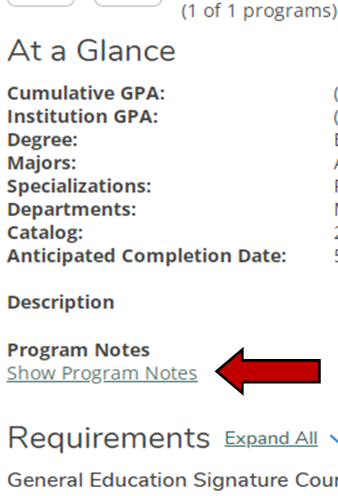 | Go to Passport – Self Service – Student Planning – My Progress – Show Program Notes link. Click on the link to see Faculty Advisor (major) name & contact information. |
How to Request… a Major change or Add a Minor or an Advisor change?
→ The Office of Academic Advising ([email protected]) assists students with: changing their major, catalog year, adding a minor, or with faculty advisor change requests.
→ Students wishing to change their major program may do so by sending an email to, [email protected], with their name, student ID#, and brief statement listing the change or changes they are seeking. Note: some major change requests require meeting with the Advising Office. Some major programs have specific admission GPA requirements.
→ Students who are undecided also work with the Advising Office. See the resources page for more information
→ Students wishing to change their assigned faculty advisor may do so by sending an email to [email protected].
→ All academic program changes require the approval of the Advising Office.
→ Requests to drop a minor may be sent to the Registrar’s Office, [email protected].
→ Change of Major/add a Minor policy information: catalog.sage.edu/change-of-major-minor-or-advisor.
How to Withdraw from a Class?
→ Submit the Undergraduate Course Withdrawal Request Form by 4:59pm on the Last day to Withdraw from a Class (W grade) listed on the Academic Calendar.
→ Important: discuss if course withdrawal is necessary or recommended with the Course Instructor. If you learn you need to withdraw from the course, discuss with your Faculty Advisor-major how course withdrawal affects degree progress and graduation. Next, discuss and review with the Financial Aid Office how course withdrawal will affect your current and future financial aid and scholarship status.
How is my Grade Point Average (GPA) calculated?
→ See the Catalog for an example: catalog.sage.edu/calculating-grade-point-average-gpa
→ GPA Formula: Total Quality Points ÷ Total GPA credits = GPA. GPA is based on credits completed and grades earned at Russell Sage College. RSC grade point averages are calculated to the third decimal place.
→ GPA calculator: https://www.sage.edu/academics/academic-resources/registrar/gpa-calculator/
When do I Register for Classes?
→ See the Registration Timeline: sage.edu/academics/academic-resources/registrar/registration-timeline/
→ Registration Instructions & Video: sage.edu/academics/academic-resources/registrar/registration-instructions/
How to request the Pass/Fail Grade for a non-major or non-minor course?
→ The completed P/F request form is due by the Last Day to Opt for Pass/Fail deadline as listed on the Academic Calendar. Note: if you earn an F grade, it is a real grade that goes on the transcript and is included in GPA calculation.
→ Pass/Fail Request Form (Registrar’s Office Google Form)
→ Pass/Fail grade policy: catalog.sage.edu/evaluation-of-academic-work
I am on a Wait-list. How do I get in the class?
→ The waitlist process is an automated process and is handled by the Registrar’s Office. You will receive an email from [email protected] when a seat becomes available with instructions and a deadline to register for the class in Student Planning. Once the email is sent you have approximately 48 hours to register for the class.
• If you miss the deadline, you will lose your seat and you will have to put yourself back on the class section waitlist.
• Note: course instructors cannot approve or give you a seat or register you for the class. Department chairperson permission is required.
I am a Current student. Can I take a summer transfer course?
→ Prior approval is required for current students to transfer new credits to their Sage record. See the Catalog for policy on transfer of credit after matriculation.
1) Cuurent students must complete the Student Transfer Credit Approval Form (Registrar’s Office google form) for each course they wish to transfer: https://forms.gle/w7kHPRt1NrxNc8kHA
2) Student requests an official transcript be sent directly to Sage when class/term ends. Note: a course grade of C- or higher (1.700) is required for credits to transfer. The transfer college Registrar’s Office mails to Sage an official transcript in a sealed envelope (US mail) to: Russell Sage College, Office of Admission, 140 New Scotland Avenue, Albany, NY 12208. OR — Electronic transcripts may be emailed from the transfer college directly to Sage: [email protected]
3) Transferring Credits to Sage [PDF]
When do newly enrolled students register?
→ See the New UG Student Advising Notes webpage [Link]
Academic Advising
- A Supportive Path for The College of Saint Rose Students to Russell Sage College
- Advising FAQs
- Beacon Alert
- Chat With Us
- Conferencing & Event Services
- Download Your FAFSA Checklist
- Events
- Gator Gateway
- Get Your Transfer Checklist
- Graduate Programs
- Healing Harms Restoring Community
- Introducing…The Gator Gateway
- Join Us for Sage Engage
- Russell Sage Blog
- Thank You!
- The David Pope Case: A Journey from Cold Case to Conviction
- Undergraduate Programs
- About
- Why Sage?
- Mission & History
- President’s Office
- Fast Facts
- Accolades & Accreditations
- Resources & Initiatives
- Work at Sage
- Offices & Centers
- We Are Russell Sage College
- Academics
- Advanced Certificates
- Doctoral Programs
- Flex Format School of Management Graduate Programs
- Graduate Programs
- Academic Calendar
- Program Finder
- List of Academic Programs
- Undergraduate Programs
- General Education
- Courses & Catalogs
- Print Services
- Schools
- School of Arts & Sciences
- Esteves School of Education
- School of Health Sciences
- School of Management
- Evening & Weekend Programs
- Online Programs
- Academic Resources
- Advisement & Support
- Research
- Centers of Inquiry
- Council for Citizenship Education
- Dawn Lafferty Hochsprung Center for the Promotion of Mental Health & School Safety
- The Helen M. Upton Center for Women’s Studies
- The Kathleen A. Donnelly Center for Undergraduate Research
- Sage Climate Crisis Educational Center
- Sage-SIFT Alliance
- The Center for Teaching & Learning
- Institutional Review Board
- Rubin Community Fellows Program
- Broughton Graduate Fellowship
- Find Funding Sources
- Centers of Inquiry
- Special Opportunities
- Faculty
- Admission & Aid
- Undergraduate Admission
- Graduate Admission
- Apply
- Request Info
- Visit, Events & Virtual Tours
- Evening, Weekend & Online Programs
- Financial Aid & Affordability
- How to Find College Scholarships
- What to Know About the New Free Application for Federal Student Aid (FAFSA)
- Approved Certificate Programs
- First-Year Tuition, Housing and Meals, Scholarships, and Financial Aid
- Transfer Tuition, Housing and Meals, Scholarships, and Financial Aid
- Graduate Tuition and Financial Aid
- Tuition & Fees
- Financial Aid Resources
- Graduate Assistantships
- State & Federal Aid
- Institutional Aid & Scholarships
- Financial Aid FAQ
- Meet the Financial Aid Staff
- Federal Student Loan Forgiveness Programs
- Strategic Planning Committee
- Student Life
- Student Life Office
- Residence Life
- Wellness Center
- Clubs & Activities
- Spirituality Center
- Diversity, Equity, and Inclusion
- Diversity, Equity & Inclusion Coalition Members
- Diversity, Equity & Inclusion Faculty Liaisons
- Sage Allies
- Title IX
- What Is Title IX?
- Top 10 Things Students Should Know About Sage’s Title IX Process
- Top 10 Things Employees Should Know About Sage’s Title IX Process
- Students’ Bill of Rights
- Policies & Procedures
- Faculty and Staff Resources for Sexual Assault Prevention and Response
- Reporting Rights
- Reporting & Confidential Resources
- Campus Climate Executive Summary
- It’s On Us: Sexual Assault Prevention
- Career and Self-Discovery Center
- Bookstores
- The Rev
- News & Events
- Alumnae/i
- Board Approves Plan
- Home
- Sitemap
- Nursing Programs
- Nutrition Programs
- Psychology Programs
- New Student Welcome
Location
Office of Academic Advising
[email protected]
Albany: Kahl Campus Center 104
Troy: Hart Hall 1st Floor, Troy
Location
Office of Academic Advising
[email protected]
Albany: Kahl Campus Center 104
Troy: Hart Hall 1st Floor, Troy