- Go To Home
- A Supportive Path for The College of Saint Rose Students to Russell Sage College
- Advising FAQs
- Beacon Alert
- Conferencing & Event Services
- Download Your FAFSA Checklist
- Events
- Gator Gateway
- Graduate Programs
- Health Professions at Russell Sage College
- Introducing…The Gator Gateway
- Join Us for Sage Engage
- Pick your favorite Russell Sage College T-Shirt Design
- Russell Sage Blog
- Thank You!
- The David Pope Case: A Journey from Cold Case to Conviction
- The Russell Sage College I Can Achieve a Nursing Degree (ICAN) program
- Undergraduate Programs
- About
- Why Sage?
- Mission & History
- President’s Office
- Fast Facts
- Accolades & Accreditations
- Resources & Initiatives
- The Women’s Institute
- Diversity, Equity & Inclusion
- Diversity, Equity & Inclusion Past Events
- Diversity, Equity & Inclusion Subcommittees
- Gender Policy & LGBTQ Resources
- Holiday, Religious, and Faith 2023 – 2024
- Priority 1: Growing Leadership
- Priority 2: Increasing Access and Success
- Priority 3: Welcoming Campus Climate
- Priority 4: Attract, recruit, support and develop a diverse community
- Priority 5: Institutional Infrastructure
- Tobacco-Free Campus
- Greener Sage
- Consumer Information
- Conferencing & Events
- Maps & Directions
- Work at Sage
- Offices & Centers
- Academics
- Flex Format School of Management Graduate Programs
- Academic Calendar
- Program Finder
- List of Academic Programs
- General Education
- Courses & Catalogs
- Print Services
- Schools
- School of Arts & Sciences
- Esteves School of Education
- School of Health Sciences
- The Albany Med Health System and Russell Sage College Healthcare Workforce Partnership
- The Speech and Language Center at Russell Sage
- Admission
- Curriculum
- Mission & Philosophy
- Partnerships
- Accelerated 3+2 M.S.
- Faculty & Staff
- Biology Program
- Health Sciences Program
- Nursing Programs
- Occupational Therapy
- Nutrition Programs
- Doctor of Occupational Therapy (OTD) Program
- Doctor of Physical Therapy Programs
- Post-Baccalaureate Pre-Medical Studies
- Psychology Programs
- Forensic Mental Health Program
- School of Management
- Evening & Weekend Programs
- Online Programs
- Academic Resources
- Advisement & Support
- Research
- Centers of Inquiry
- Council for Citizenship Education
- Dawn Lafferty Hochsprung Center for the Promotion of Mental Health & School Safety
- The Helen M. Upton Center for Women’s Studies
- The Kathleen A. Donnelly Center for Undergraduate Research
- Sage Climate Crisis Educational Center
- Sage-SIFT Alliance
- The Center for Teaching & Learning
- Institutional Review Board
- Rubin Community Fellows Program
- Broughton Graduate Fellowship
- Find Funding Sources
- Centers of Inquiry
- Special Opportunities
- Faculty
- Admission & Aid
- Undergraduate Admission
- Graduate Admission
- Apply
- Request Info
- Visit, Events & Virtual Tours
- Evening, Weekend & Online Programs
- Financial Aid & Affordability
- How to Find College Scholarships
- What to Know About the New Free Application for Federal Student Aid (FAFSA)
- Approved Certificate Programs
- First-Year Tuition, Housing and Meals, Scholarships, and Financial Aid
- Transfer Tuition, Housing and Meals, Scholarships, and Financial Aid
- Graduate Tuition and Financial Aid
- Tuition & Fees
- Financial Aid Resources
- Graduate Assistantships
- State & Federal Aid
- Institutional Aid & Scholarships
- Financial Aid FAQ
- Meet the Financial Aid Staff
- Federal Student Loan Forgiveness Programs
- Student Life
- Student Life Office
- Residence Life
- Wellness Center
- Clubs & Activities
- Spirituality Center
- Diversity, Equity, and Inclusion
- Diversity, Equity & Inclusion Coalition Members
- Diversity, Equity & Inclusion Faculty Liaisons
- Sage Allies
- Title IX
- What Is Title IX?
- Top 10 Things Students Should Know About Sage’s Title IX Process
- Top 10 Things Employees Should Know About Sage’s Title IX Process
- Students’ Bill of Rights
- Policies & Procedures
- Faculty and Staff Resources for Sexual Assault Prevention and Response
- Reporting Rights
- Reporting & Confidential Resources
- Campus Climate Executive Summary
- It’s On Us: Sexual Assault Prevention
- Career and Self-Discovery Center
- Bookstores
- The Rev
- News & Events
- Alumnae/i
- Home
- Sitemap
- New Student Welcome
COURSE SCHEDULE
Search the Course Schedule
→ Go to Self Service Course Catalog (sss.sage.edu).
Self Service – Course Catalog – Advanced Search tab:
• Select → Section Listing
• Select → Term
• Select → Subject
• Select → Filters (recommended):
▫▫▫ Class Level (UG or GR)
▫▫▫ Campus Location (Albany or Troy)
▫▫▫ Availability
• Click once on SEARCH at the bottom of the page.
On the Search Results page:
• Additional Filters: Laptop/pc, optional filters are in the left margin called Filter Results; on a Smartphone, use the Show Filters button.
• Click on the course links for course descriptions, meeting, and Bookstore/textbook information.
In This Section
- Flex Format School of Management Graduate Programs
- Academic Calendar
- Program Finder
- List of Academic Programs
- General Education
- Courses & Catalogs
- Print Services
- Schools
- School of Arts & Sciences
- Esteves School of Education
- School of Health Sciences
- The Albany Med Health System and Russell Sage College Healthcare Workforce Partnership
- The Speech and Language Center at Russell Sage
- Admission
- Curriculum
- Mission & Philosophy
- Partnerships
- Accelerated 3+2 M.S.
- Faculty & Staff
- Biology Program
- Health Sciences Program
- Nursing Programs
- Occupational Therapy
- Nutrition Programs
- Doctor of Occupational Therapy (OTD) Program
- Doctor of Physical Therapy Programs
- Post-Baccalaureate Pre-Medical Studies
- Psychology Programs
- Forensic Mental Health Program
- School of Management
- Evening & Weekend Programs
- Online Programs
- Academic Resources
- Advisement & Support
- Research
- Centers of Inquiry
- Council for Citizenship Education
- Dawn Lafferty Hochsprung Center for the Promotion of Mental Health & School Safety
- The Helen M. Upton Center for Women’s Studies
- The Kathleen A. Donnelly Center for Undergraduate Research
- Sage Climate Crisis Educational Center
- Sage-SIFT Alliance
- The Center for Teaching & Learning
- Institutional Review Board
- Rubin Community Fellows Program
- Broughton Graduate Fellowship
- Find Funding Sources
- Centers of Inquiry
- Special Opportunities
- Faculty