- Go To Home
- A Supportive Path for The College of Saint Rose Students to Russell Sage College
- Advising FAQs
- Beacon Alert
- Conferencing & Event Services
- Download Your FAFSA Checklist
- Events
- Gator Gateway
- Graduate Programs
- Health Professions at Russell Sage College
- Introducing…The Gator Gateway
- Join Us for Sage Engage
- Pick your favorite Russell Sage College T-Shirt Design
- Russell Sage Blog
- Thank You!
- The David Pope Case: A Journey from Cold Case to Conviction
- The Russell Sage College I Can Achieve a Nursing Degree (ICAN) program
- Undergraduate Programs
- About
- Why Sage?
- Mission & History
- President’s Office
- Fast Facts
- Accolades & Accreditations
- Resources & Initiatives
- The Women’s Institute
- Diversity, Equity & Inclusion
- Diversity, Equity & Inclusion Past Events
- Diversity, Equity & Inclusion Subcommittees
- Gender Policy & LGBTQ Resources
- Holiday, Religious, and Faith 2023 – 2024
- Priority 1: Growing Leadership
- Priority 2: Increasing Access and Success
- Priority 3: Welcoming Campus Climate
- Priority 4: Attract, recruit, support and develop a diverse community
- Priority 5: Institutional Infrastructure
- Tobacco-Free Campus
- Greener Sage
- Consumer Information
- Conferencing & Events
- Maps & Directions
- Work at Sage
- Offices & Centers
- Academics
- Flex Format School of Management Graduate Programs
- Academic Calendar
- Program Finder
- List of Academic Programs
- General Education
- Courses & Catalogs
- Print Services
- Schools
- School of Arts & Sciences
- Esteves School of Education
- School of Health Sciences
- The Albany Med Health System and Russell Sage College Healthcare Workforce Partnership
- The Speech and Language Center at Russell Sage
- Admission
- Curriculum
- Mission & Philosophy
- Partnerships
- Accelerated 3+2 M.S.
- Faculty & Staff
- Biology Program
- Health Sciences Program
- Nursing Programs
- Occupational Therapy
- Nutrition Programs
- Doctor of Occupational Therapy (OTD) Program
- Doctor of Physical Therapy Programs
- Post-Baccalaureate Pre-Medical Studies
- Psychology Programs
- Forensic Mental Health Program
- School of Management
- Evening & Weekend Programs
- Online Programs
- Academic Resources
- Advisement & Support
- Research
- Centers of Inquiry
- Council for Citizenship Education
- Dawn Lafferty Hochsprung Center for the Promotion of Mental Health & School Safety
- The Helen M. Upton Center for Women’s Studies
- The Kathleen A. Donnelly Center for Undergraduate Research
- Sage Climate Crisis Educational Center
- Sage-SIFT Alliance
- The Center for Teaching & Learning
- Institutional Review Board
- Rubin Community Fellows Program
- Broughton Graduate Fellowship
- Find Funding Sources
- Centers of Inquiry
- Special Opportunities
- Faculty
- Admission & Aid
- Undergraduate Admission
- Graduate Admission
- Apply
- Request Info
- Visit, Events & Virtual Tours
- Evening, Weekend & Online Programs
- Financial Aid & Affordability
- How to Find College Scholarships
- What to Know About the New Free Application for Federal Student Aid (FAFSA)
- Approved Certificate Programs
- First-Year Tuition, Housing and Meals, Scholarships, and Financial Aid
- Transfer Tuition, Housing and Meals, Scholarships, and Financial Aid
- Graduate Tuition and Financial Aid
- Tuition & Fees
- Financial Aid Resources
- Graduate Assistantships
- State & Federal Aid
- Institutional Aid & Scholarships
- Financial Aid FAQ
- Meet the Financial Aid Staff
- Federal Student Loan Forgiveness Programs
- Student Life
- Student Life Office
- Residence Life
- Wellness Center
- Clubs & Activities
- Spirituality Center
- Diversity, Equity, and Inclusion
- Diversity, Equity & Inclusion Coalition Members
- Diversity, Equity & Inclusion Faculty Liaisons
- Sage Allies
- Title IX
- What Is Title IX?
- Top 10 Things Students Should Know About Sage’s Title IX Process
- Top 10 Things Employees Should Know About Sage’s Title IX Process
- Students’ Bill of Rights
- Policies & Procedures
- Faculty and Staff Resources for Sexual Assault Prevention and Response
- Reporting Rights
- Reporting & Confidential Resources
- Campus Climate Executive Summary
- It’s On Us: Sexual Assault Prevention
- Career and Self-Discovery Center
- Bookstores
- The Rev
- News & Events
- Alumnae/i
- Home
- Sitemap
- New Student Welcome
I. Welcome New Undergraduate Students!! We are excited to welcome you to the Russell Sage College community. Below are notes to help you achieve academic success in your first term through graduation.
II. Class Schedule Notes: FALL 2024
FA24 Classes begin Monday, August 26, 2024. (Academic Calendar).
→ All new enrolled Undergraduate Day first year (freshman) and transfer students (deposited) will be pre-registered for major & general education courses by the Office of Academic Advising.
→ Students will be pre-registered beginning on May 22, 2024 (transfer) and June 12, 2024 (freshman) by the Office of Academic Advising.
→ Student class schedules will be inputted in order based on the enrollment deposit date. Students can view their class schedules in Passport – Student Quick Links – Self Service – Student Planning.
>> Classes are selected based on major department recommendations, needed degree requirements, and the current course schedule (availability).
>> Schedule change requests (if needed), students may request changes to their schedules via email, [email protected] -or- at New Student Orientation (Ready Program)
>> Full-time students complete 15-16 credits per term. (Recommended to graduate on time).
>> Student class schedule information is listed and viewable in Self Service-Student Planning on the Plan & Schedule screen by Term (registered courses are listed in green with a green check mark).
>> Sage Class Times: Day courses are taught in 1.5 hour blocks: Mon/Thu 8:00 AM to 5:20 PM and Tue/Fri, 8:00 AM to 5:20 PM. A few art studio courses are offered Mon/Thu 6:00 PM to 8:30 PM; Wednesdays: RSC 101 workshops, Studios, and Science Labs.
>> Wait-listed courses: students will be sent an email from the Registrar’s Office to their Sage Email account when a seat becomes available. Note: academic department chairs are tracking course wait-lists and may add seats or new sections as needed.
III. Helpful Links Passport | Password Reset | Self Service | Moodle | Catalog | Offices & Campus Directory | Orientation | Academic Calendar | Tuition Due Dates | Transfer Credits | New Student Checklist
IV. Academic Pre-Semester Checklist **FALL 2024**
| ⧠ Log-in to Sage’s portal, passport.sage.edu. In Passport – use Student Quick Links (Self Service), Google Account (Sage Gmail), Resources Menu (Moodle, Password Reset), RSC Service Center (IT Helpdesk), Zoom |
| ⧠ Set up the Sage Multi-factor Authentication (MFA) process on smartphone (instructions) |
| ⧠ Be sure to check your new @sage.edu email account regularly!! (…at least once Daily) |
| ⧠ View Academic information – go to Self Service – Student Planning, 1. My Progress (degree requirements) and 2. Plan & Schedule (class schedule/registration). See Understanding My Progress Guide [PDF] |
| ⧠ Faculty Advisor (major): your Faculty Advisor’s name & contact information is listed in Student Planning – My Progress – At a Glance – click on the Show Program Notes link |
| ⧠ Transfer Credits are listed in Self Service – Student Planning – Academics Menu – Transfer Summary link → Check your Transfer Summary to be sure ALL previous college credits including AP credits are listed. → Transfer credits are uploaded by the Admission Office & verified the Registrar’s Office. → Contact the Admission Office ([email protected]) for more information about transcript status → View the Guide to Transferring Credits to Sage – PDF |
| ⧠ Catalog: view Major requirements, course plans, General Education requirements, and Course Descriptions in the Catalog |
| ⧠ Attend the Ready Orientation Program. Contact [email protected] for more information. Schedule a virtual one on one session (if needed) with a Student Success Advocate, [email protected]. |
| ⧠ View Tuition Due Dates. Tuition bills & payment plan information is in Self Service – Student Finance. |
| ⧠ Textbooks: Sage students are responsible for purchasing their textbooks and supplies. Note: Sage has Two Bookstores. Research book costs in Student Planning – Plan & Schedule (-click on the course title. A pop up will appear. Scroll to the bottom. Click on the Bookstore information link) *Textbooks for Albany class sections are available in Albany Bookstore; *Textbooks for Troy class sections are available in the Troy bookstore. — Need money for textbooks? Contact [email protected], to see if you have enough aid to help with books and supplies at a Sage Bookstore. |
| ⧠ Moodle: Log-in to moodle.sage.edu, Sage’s online learning platform. *Tutorials are available in Moodle. *NOTE: most courses in Moodle will go Live (…the class will become visible in your Moodle Course List) just before the start of the term or on the first day of the term. |
| ⧠ Review your Class Schedule DAILY in Self Service – Student Planning beginning on: Sunday, 8/25/24. — Go to the Plan & Schedule screen and view final classroom locations/campus. — Check Sage Gmail for emails from Professors. *Academic Calendar: click here. *Shuttle Schedule: click here. |
| ⧠ Fall 2024 classes begin: Monday, August 26, 2024 — Email your Faculty Advisor (major) if you have concerns about your classes and need to make schedule changes. |
| ⧠ FA24 schedule changes must be completed by FRIDAY, 8/30/24 (Add/Drop deadline). Note: after 8/30/24, class drop requests will be recorded as withdrawal. Contact [email protected] for instructions. A grade of W will be given. |
In This Section

Welcome New Students!
[email protected]
Hart Hall 1st Floor, Troy
Kahl Campus Center 203, Albany

Welcome New Students!
[email protected]
Hart Hall 1st Floor, Troy
Kahl Campus Center 203, Albany