COURSE SCHEDULE
Course Schedule Search (sss.sage.edu)
On the Search for Courses and Course Sections page use the Advanced Search tab:
• Select → Section Listing
• Select → Term
• Select → Subject
• Select → Filters (recommended):
▫▫▫ Class Level (UG or GR)
▫▫▫ Campus Location (Albany or Troy)
▫▫▫ Availability
• Click once on SEARCH at the bottom of the page.
On the Search Results page:
• Use Additional Filters: Laptop/pc, optional filters are in the left margin called Filter Results; on a Smartphone, use the Show Filters button.
• Click on the course links for course descriptions, meeting, and Bookstore/textbook information.
In This Section
- Advanced Certificates
- Doctoral Programs
- Flex Format School of Management Graduate Programs
- Graduate Programs
- Academic Calendar
- Program Finder
- List of Academic Programs
- Undergraduate Programs
- General Education
- Courses & Catalogs
- Print Services
- Schools
- School of Arts & Sciences
- Esteves School of Education
- School of Health Sciences
- School of Management
- Evening & Weekend Programs
- Online Programs
- Academic Resources
- Advisement & Support
- Research
- Centers of Inquiry
- Council for Citizenship Education
- Dawn Lafferty Hochsprung Center for the Promotion of Mental Health & School Safety
- The Helen M. Upton Center for Women’s Studies
- The Kathleen A. Donnelly Center for Undergraduate Research
- Sage Climate Crisis Educational Center
- Sage-SIFT Alliance
- The Center for Teaching & Learning
- Institutional Review Board
- Rubin Community Fellows Program
- Broughton Graduate Fellowship
- Find Funding Sources
- Centers of Inquiry
- Special Opportunities
- Faculty